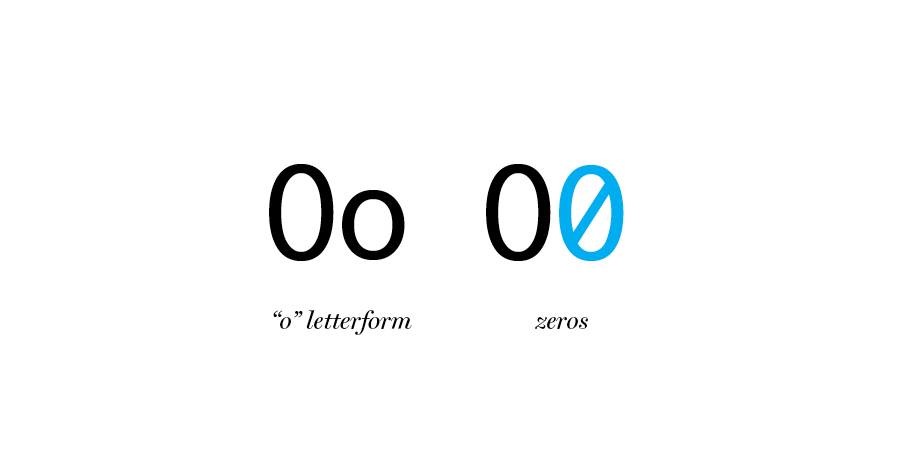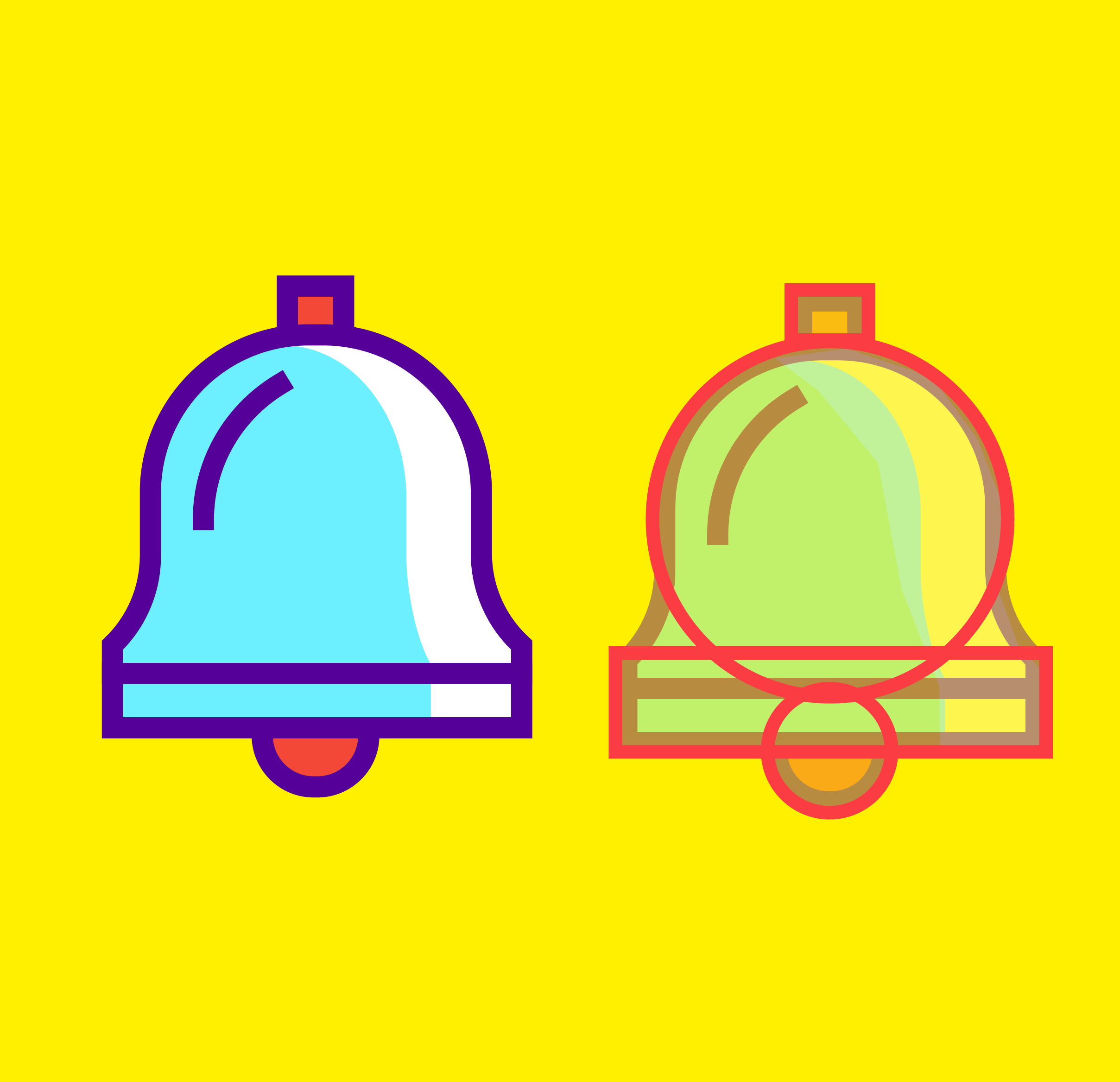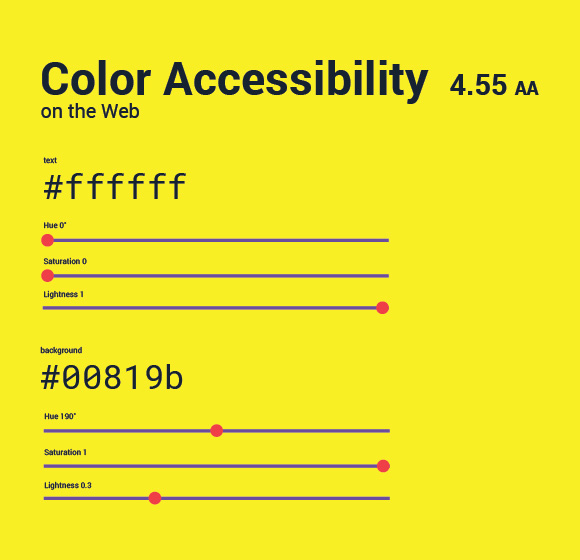Introduced cooperatively by Adobe and Microsoft in 1997, OpenType is the solution that allows users multilateral typographic support across different operating systems. As an extension of the TrueType format, OpenType supports PostScript font data, granting designers at any design agency greater control over advanced typographic features, larger character sets and additional language support.
Since type foundries produce fonts differently for Mac and Windows, inconsistencies arise when managing a font between the two platforms. OpenType solves this dilemma by employing a cross-platform file that can be installed and licensed on either operating system. In addition, OpenType conveniently groups peripheral styles (small caps, swashes, alternates, numerics, and tabular figures) into a single file. Not only does OpenType pack peripheral styles together but it also handles large glyph sets which allows design companies to set type in many more languages.
OpenType comes in handy for designers at any design agency for report design, such as annual or research reports, brochure design, invitations, presentations, and many others.
Discretionary Ligatures
Activating the Discretionary Ligatures function will prompt InDesign to use the lesser-known ligatures provided that they are available in the font. Typically, designers will leave this feature off. However, it is great when designing thank you cards, invitations and other decorative material, as it adds another layer of style and elegance.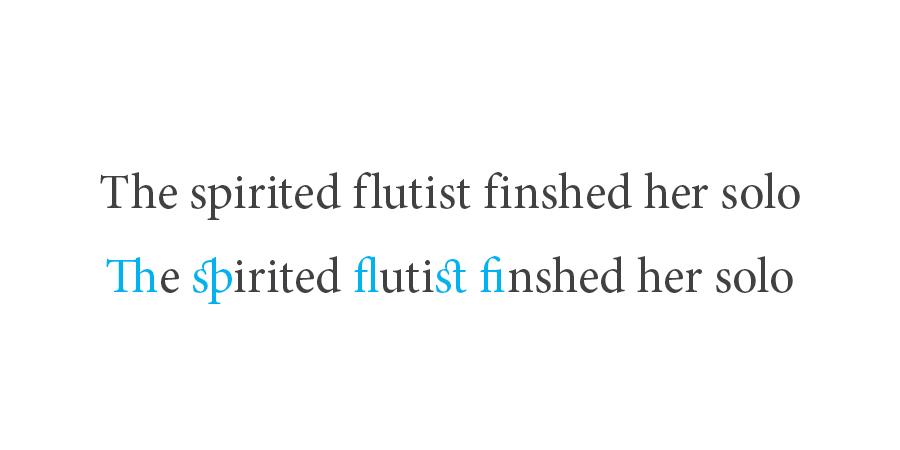
Fractions
Widely used when designing cookbooks, manuals, and reports, the Fractions feature replaces the slash—used to separate the numerator and denominator—with the proper solidus glyph
Ordinal
Turning on Ordinal will automatically convert first, second, third and fourth to st, nd, rd, and th respectively.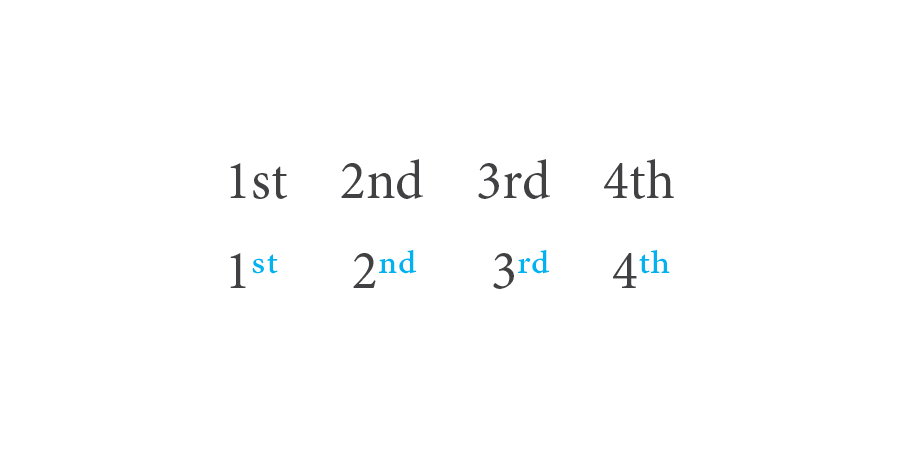
Swash
Swashes are decorative letterforms with extended strokes, usually used at the beginning or end of words. These characters look best when used to start passages of text or for chapter titles. However, they should not be overused as their elegance is a product of their scarcity.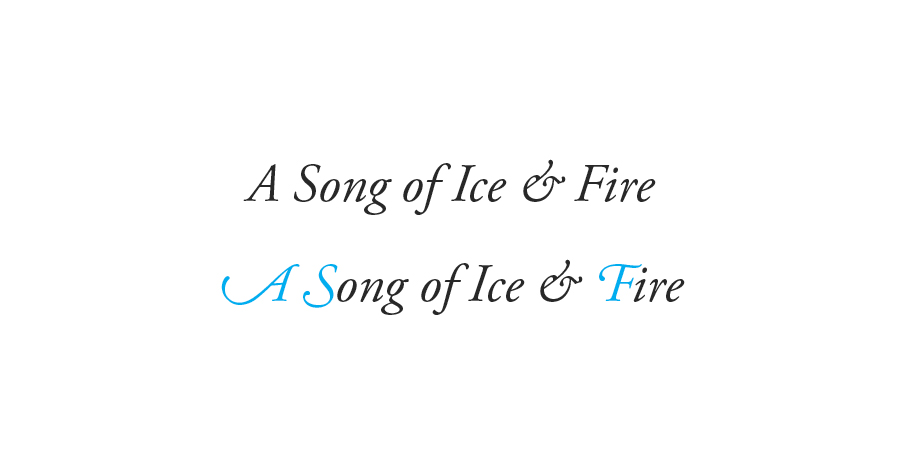
Titling Alternates
Titling Alternates are specially designed characters used for all-uppercase type set at large sizes.
Contextual Alternates
Generally used with script fonts, Contextual Alternates substitute glyphs with alternate glyphs to join neighboring characters.
Small Caps
Typically used to prevent capitalized words from appearing too large when set alongside lowercase text, Small Caps are simply smaller versions of normal capital characters.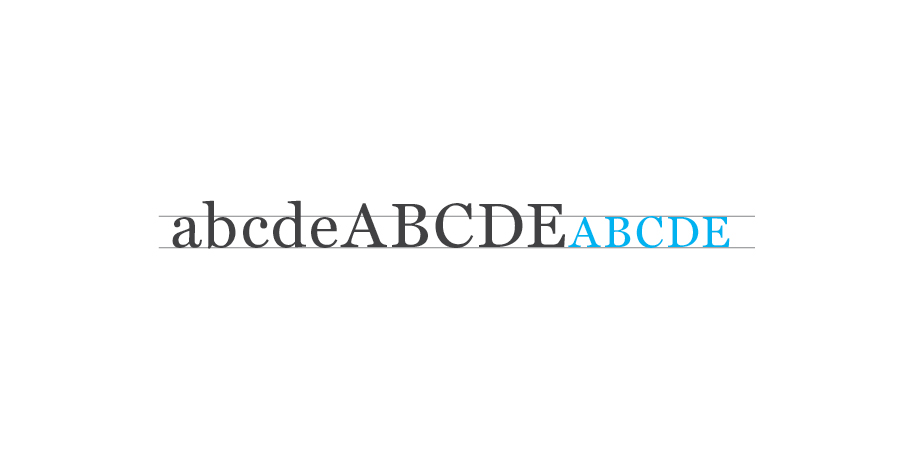
Slashed Zeros
Slashed Zeros are used to distinguish a zero from an “O”. This option is very useful when designing reports, infographics and other data-centered works.