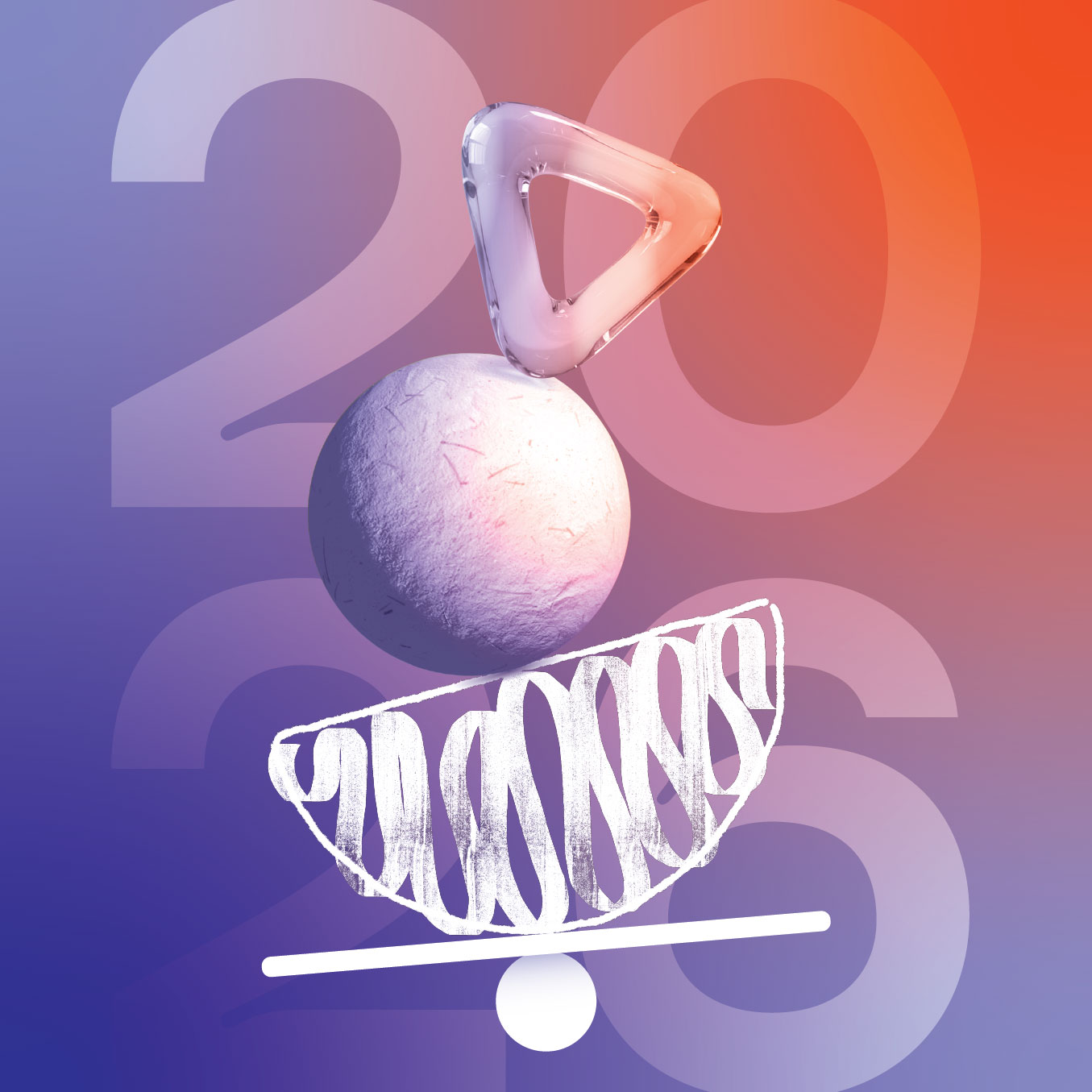We design and develop accessible websites

We design accessible websites that adhere to WCAG 2.1 guidelines. This means that the website navigation, color contrast, font sizes, filters, forms, and the overall website structure are accessible and the website design allows website administrators to create and maintain accessible web pages. Often we go through a detailed accessibility testing phase close to the launch of a new site. For our MIT sites, we work closely with the MIT accessibility team. We leveraged the information they provide on their site as the basis for our guide.
Accessible website content: admin responsibility
To create and maintain an accessible website, there is a lot of responsibility on the website administrators, to write, format and maintain website content to be accessible. Website accessibility is not a "set it once and be done with it" effort. It has to be considered and implemented with every bit of content that is added or revised on the site.
Content accessibility outline
For different types of content, different steps have to be taken to make it accessible:
- Structure and headings: Allow all users, including users who leverage assistive technologies, to understand the structure and relationships of the content.
- Images: Ensure all users of your website can access and understand what visual elements are conveying through alternative formats. Differentiate between images that are ornamental and those necessary for content, learning comprehension and retention, to assist with reinforcing learning concepts.
- Color contrast: Ensure low vision, color blind, and aging persons can access your content.
- Captions and transcripts: Ensure a diverse audience can view your video, including deaf and hearing impaired, people for whom English is a second language, and in situations where noise is an issue or volume is turned off. Increases comprehension and retention. Seeing text and hearing audio together reinforces learning concepts, fosters understanding and use of unique vocabulary terms, and helps those with learning disabilities. Increases Search Engine Optimization (SEO) by making content in video easier to find.
- Accessible PDF and Office documents: Ensure all users of PDF and Office documents can use the document successfully. Documents created can be used, viewed, and understood by all audiences and people using assistive technologies.
Accessibility web content guide
To provide you with an outline and resources on making your web content accessible, we have created an accessible PDF for download Accessibility: Web Content Guide.