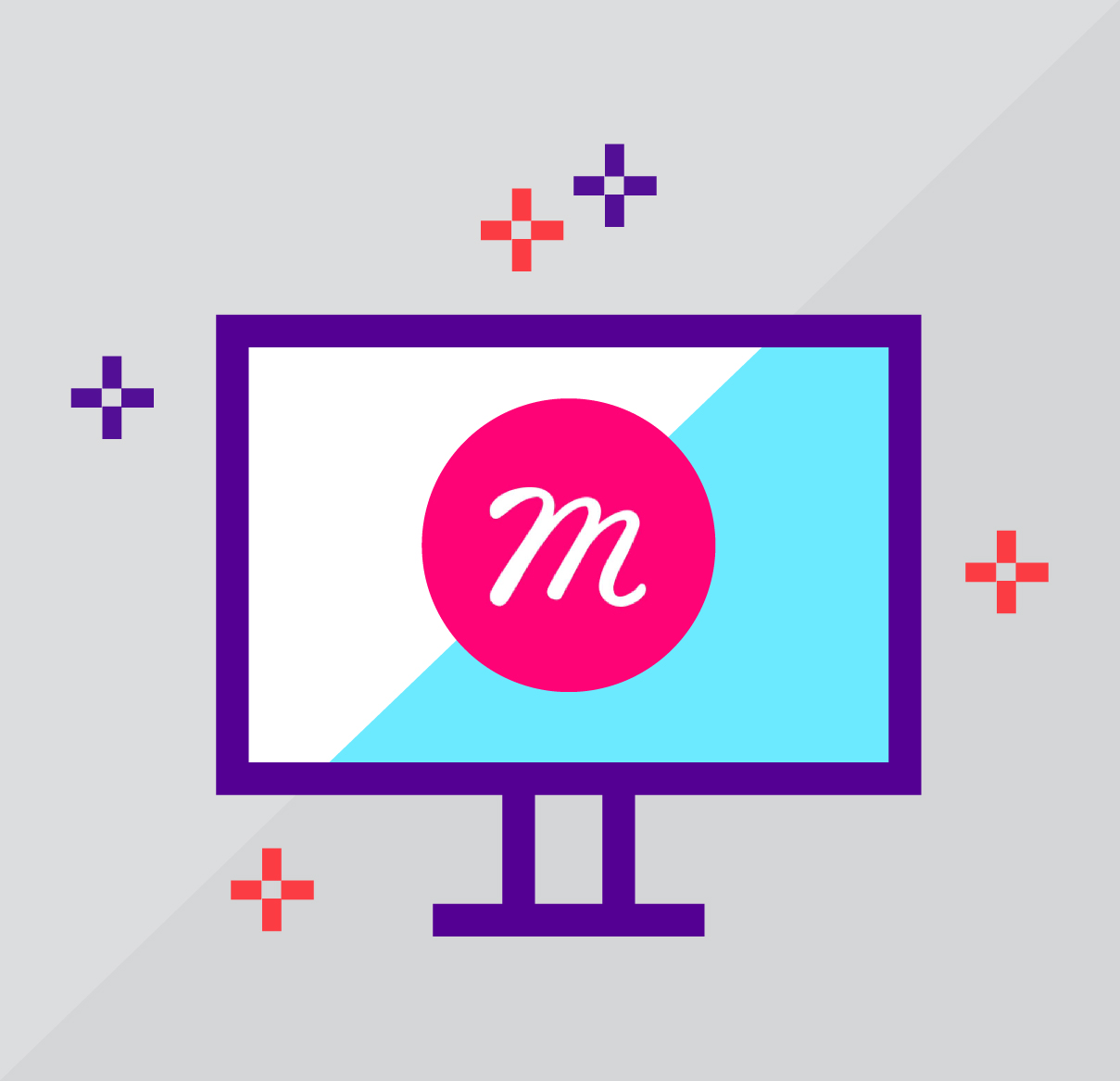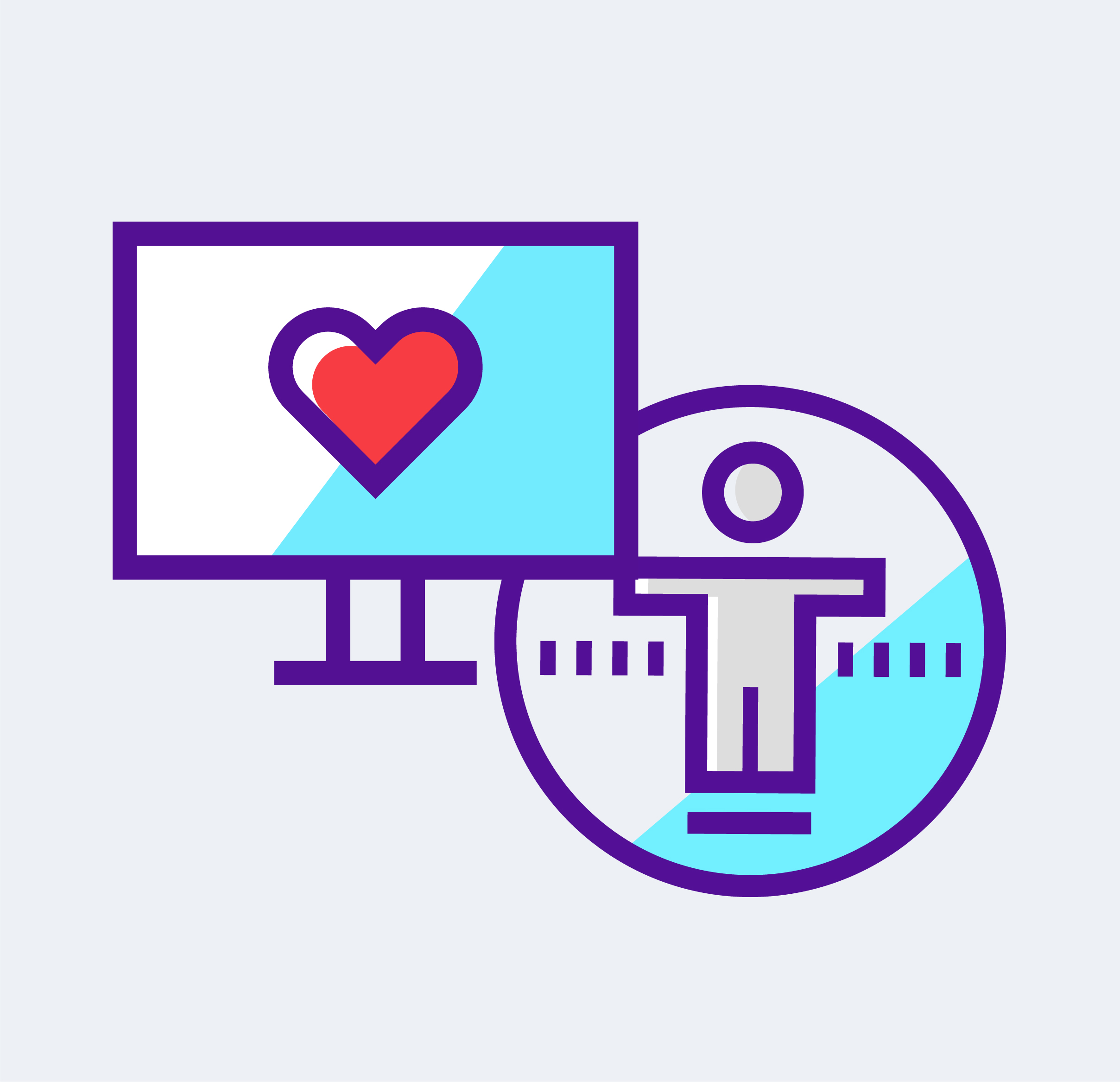“Can you use the font Roboto for our PowerPoint template?”
“Can you use the font Roboto for our PowerPoint template?”
Sometimes our clients ask us to use a very specific font when we design their PowerPoint template. It might be the font used in their logo, or simply a font they found and prefer. While we understand that they want to be consistent with their brand, in the long run, using a system font will help them to easily maintain and share the template.
The Right Fonts in Powerpoint
System fonts are standard fonts that are available to all users on mac and p.c. platforms, i.e. Arial, Calibri, Verdana, Trebuchet, etc. Using a system font will ensure consistency when the file is shared internally or with clients because that font will be available to them automatically. If a non-system font is used, people that do not have that font will see a default font subbed in for them instead. This could end up being Times New Roman or Comic Sans (which you probably don’t want). It could also cause overlapping text and picture boxes or weird text wrapping.
Your PowerPoint template is designed to look a certain way. Using a system font ensures that your template looks the way you intended it.
By the way, PowerPoint offers an option to embed fonts, but in our experience, it does not work. It’s a shame, but we won’t risk it.
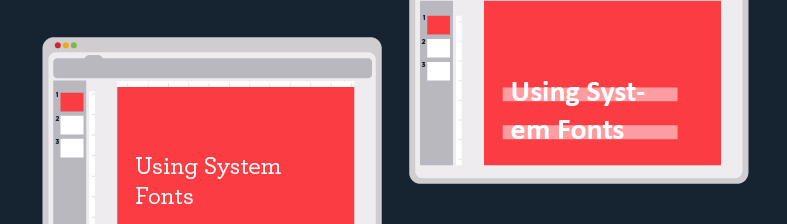 “Can you use the font Roboto for our PowerPoint template?”
“Can you use the font Roboto for our PowerPoint template?”