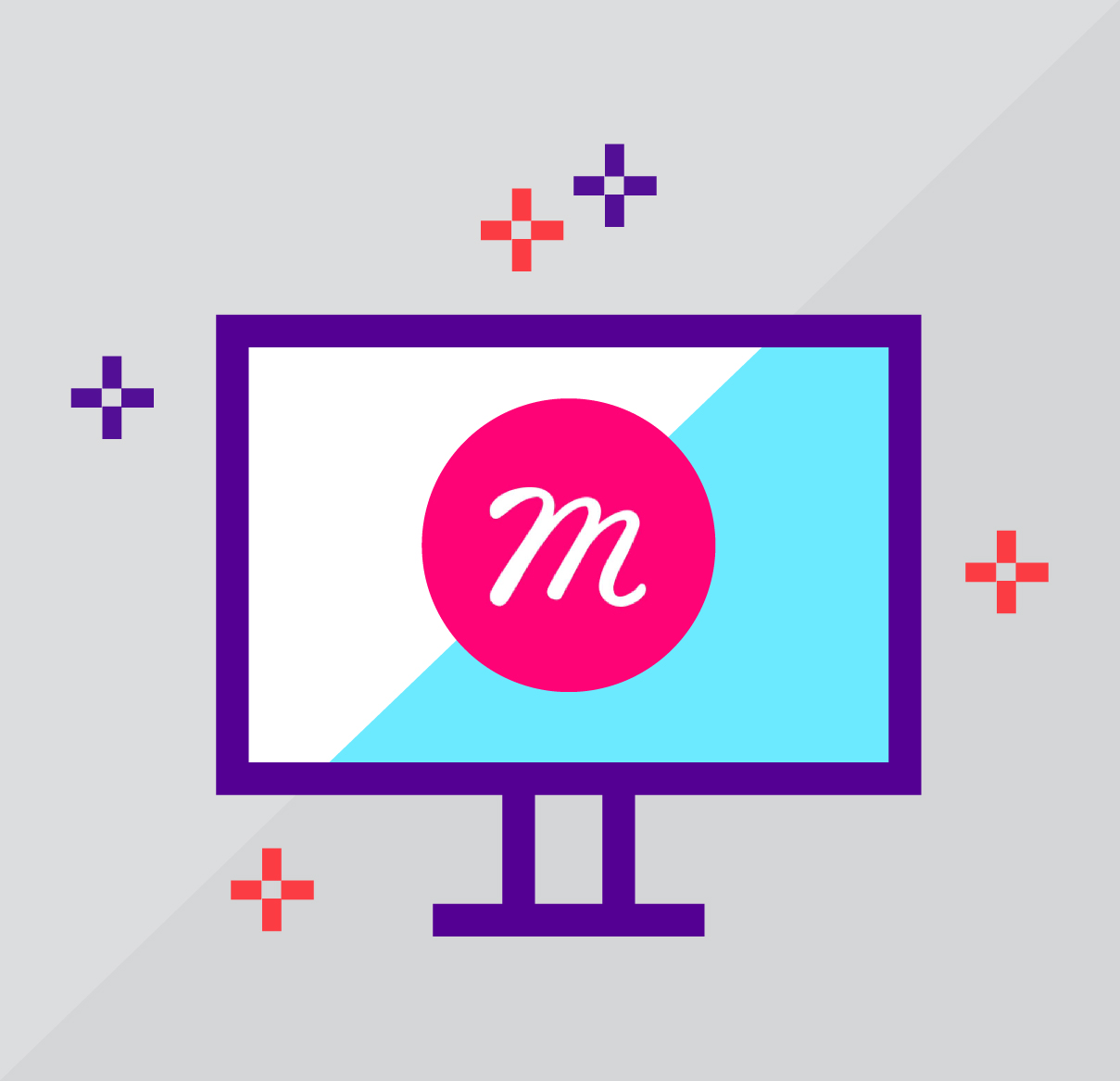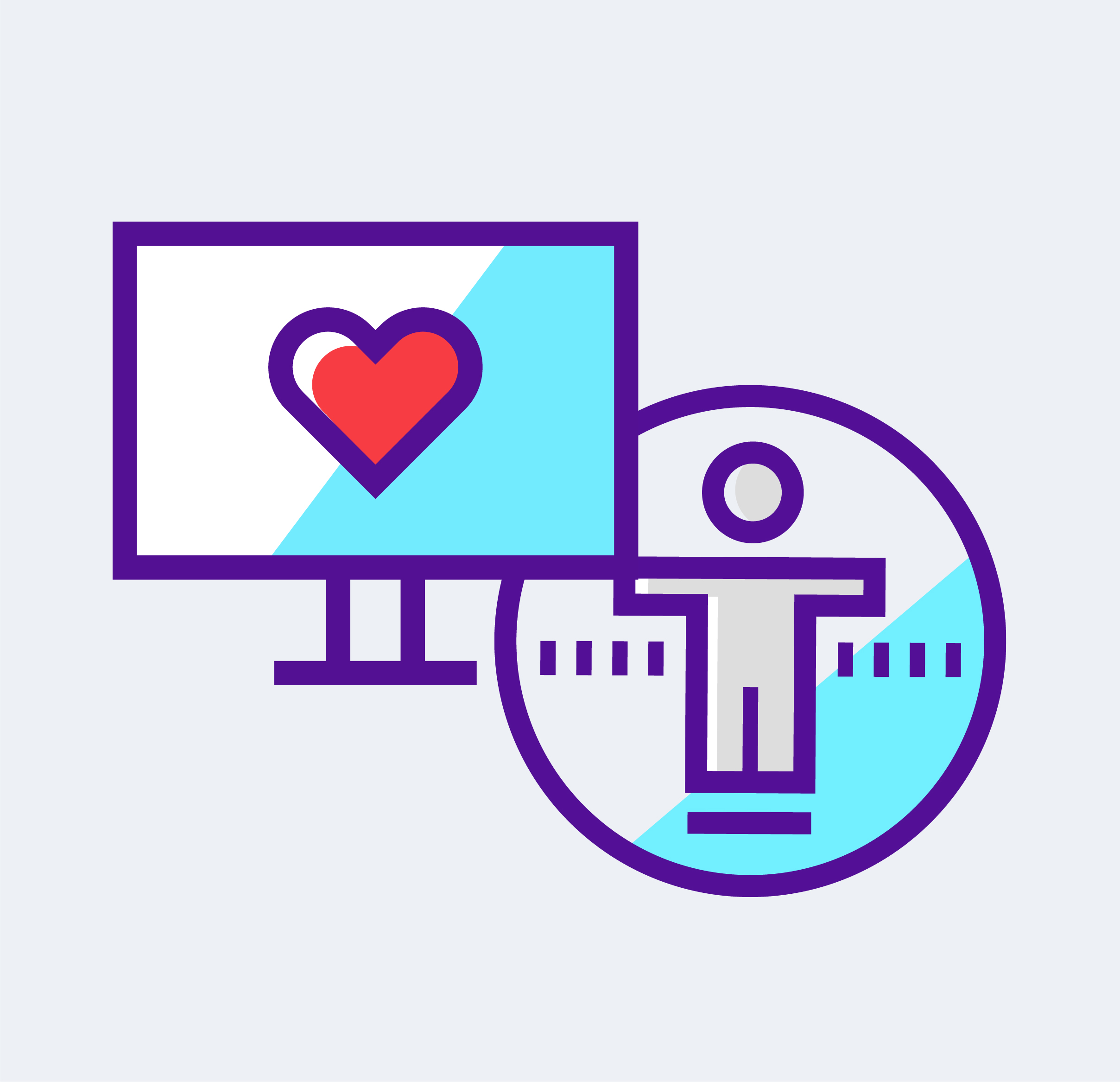WordPress is a powerful CMS and out-of-the-box comes with a lot of the functionality that most websites need. Pretty much anything that doesn’t come as part of the core, you will be able to find a plugin for. While every website is different and has variations, we do find ourselves making a lot of the same improvements to the out-of-the-box version regularly. Here is a list of the most important WordPress plugins that we are commonly installing in any website and find the most helpful.
Advanced Custom Fields
By default, WordPress only has two fields for pages and posts: title and content editor. In order to create a page that has different sections in addition to these, you will need to use additional fields for the content for these sections. Clearly, this is very important when you are creating a custom WordPress site, and therefore, Advanced Custom Fields is one of the first plugins we use for all sites we develop.
BJ Lazy Load
Not your favorite wholesale retailer! This turns on lazy load for images, embedded videos and anything that takes up a lot of resources. “Lazy loading” means the page loads an asset on demand, as the user scrolls to it, rather than all at once when the page first loads. This, in turn, creates faster load times of a page, meaning a better user experience as well as better SEO rankings. And we all like better SEO rankings!
Formidable FormS
There are many WordPress plugins for forms to choose from. Depending on the project and website needs we alternate between a few of them, but one we keep coming back to is Formidable Forms. This powerful plugin is easy to use, just drag and drop different form elements to create your form. Export form submissions into excel files, see usage reports, create form templates to re-use, manage form visibility and submission confirmation messages easily.
Google Analytics
To enable the continuous improvement loop of iteration, testing, and analysis, you need to have data. Google Analytics is straightforward to use and even just basic information can tell you a lot about your site visitors, their behavior and goals on your site. If you are curious to find out more, take a look at our Top Website Analytics blog post.
Post Types order
By default, WordPress order your posts (blogs, news articles etc) by publishing date. There are several rather complex ways in WordPress to customize the order. However, rather than asking your developer to help you re-order every time one of your awesome blog posts from 15 months ago gains some tracking, you need a plugin with an easy, user-friendly admin. We like Post Types Order for this. It creates a simple drag-and-drop backend so you can easily re-order your posts.
Really Simple CSV Importer
Yes, this is best for geeks, but we can’t help ourselves. As we are building new websites for our clients, we often need to import content from another WordPress or Drupal website with a complex data structure. This plugin makes this a whole lot easier.
Redirection
When you create a page or post, WordPress will automatically create a URL, using the page title and location within the site structure. The URL is used among other things for linking within your site and indexed by search engines. If you need to rename or move the page, you will want to update the URL to reflect that change. This means the old URL is no longer functioning, and old links within your site will be broken. Similarly, search engines will send the users to a broken link. To avoid that, the Redirection plugin allows you to create a redirect from the old URL to the new one. No more broken links!
Relevanssi
This plugin replaces the WordPress default search, which orders results by date, with a relevance-sorting search. More powerful search results equal happier site visitors.
Yoast
In addition to Google Analytics, you need to consider SEO (Search Engine Optimization) for your website. The Yoast plugin gives easy tips and analyzes your content as you create it. Even if you only have minimal knowledge of SEO, with Yoast you will be able to cover the basics easily and learn along the way.