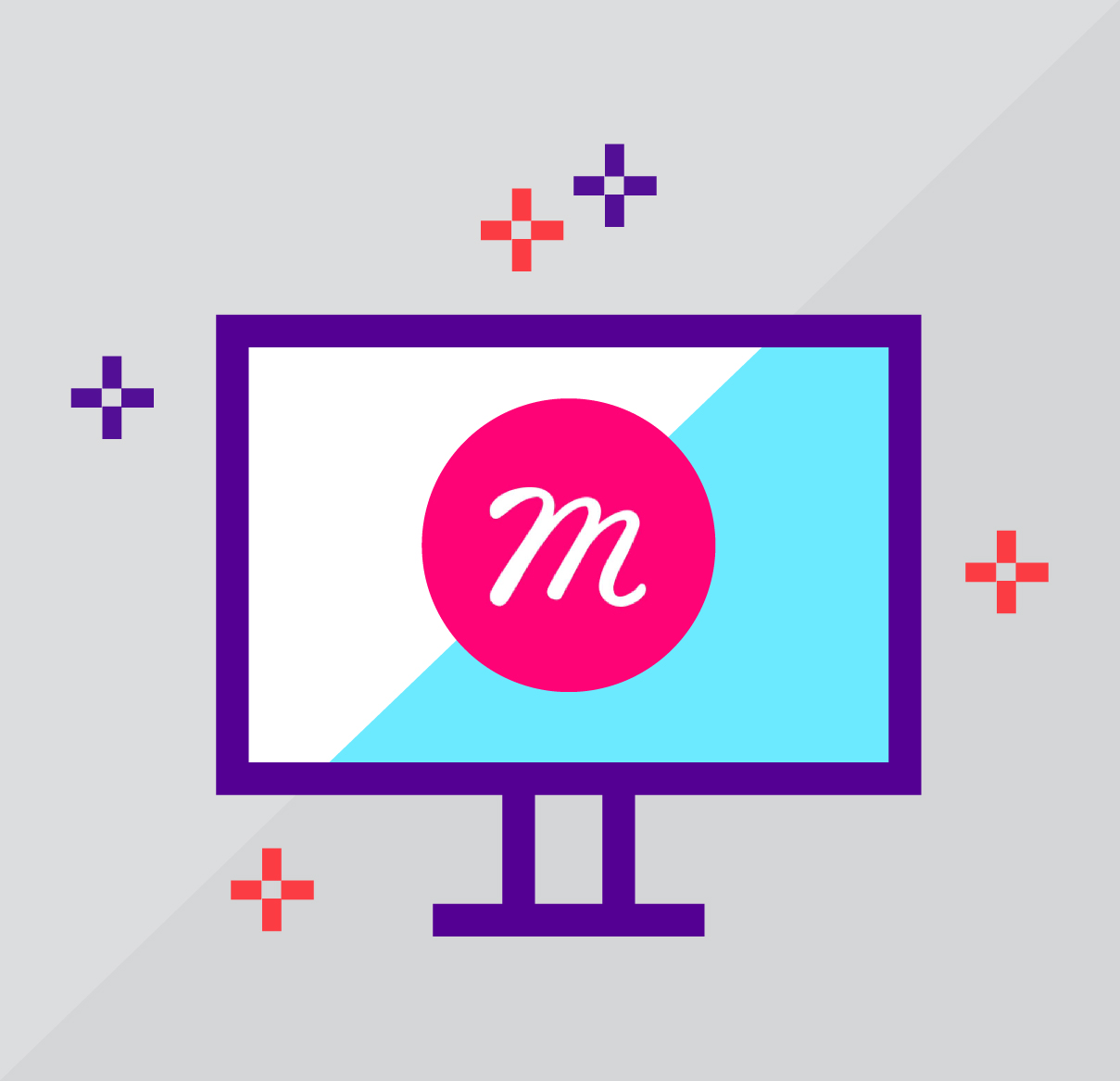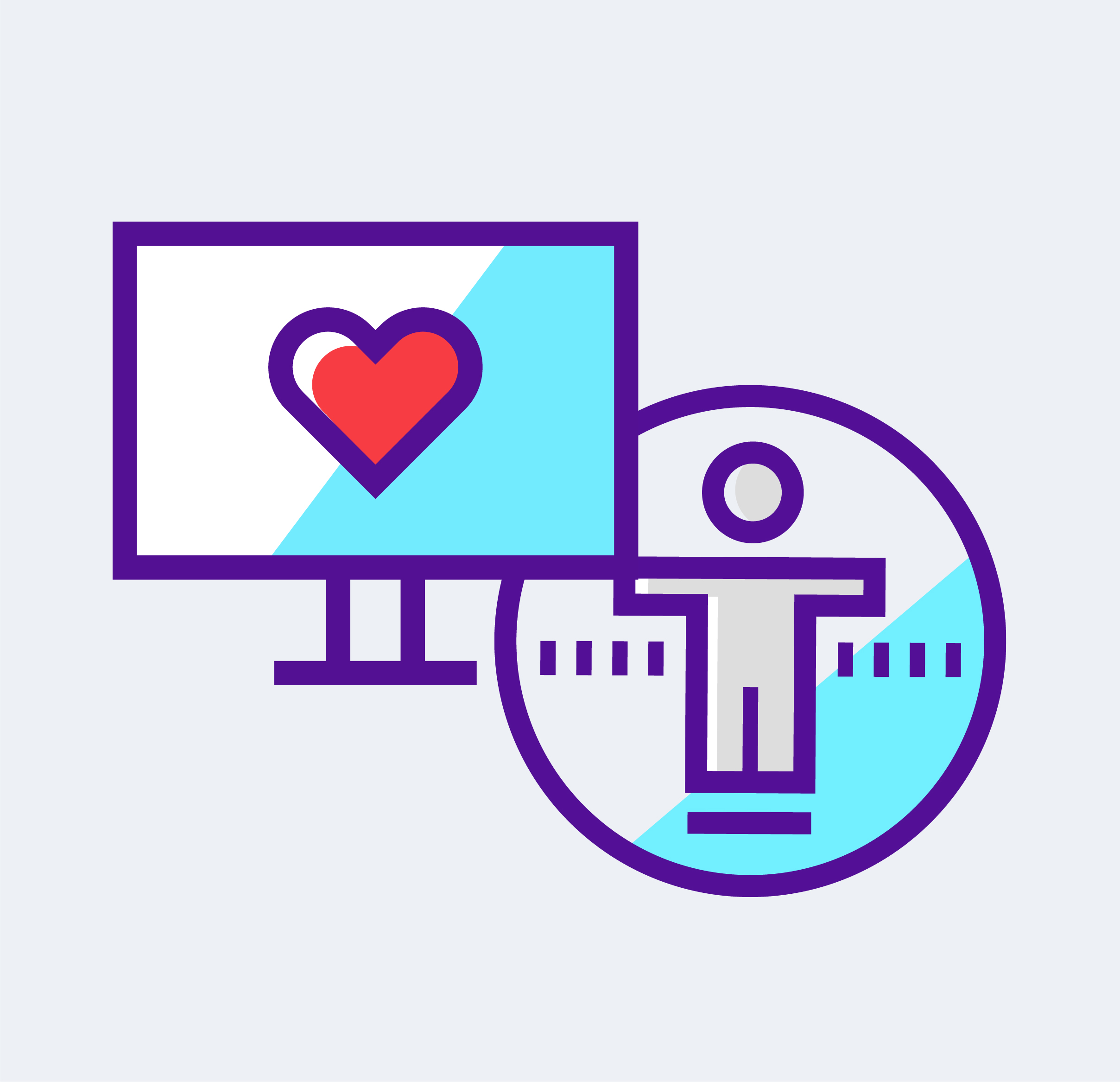The request for converting InDesign to Word is most likely something a designer comes across at some point.
Designing brochures, annual reports, info sheets, posters, and print materials of any kind, the software programs designers use are Adobe Indesign and Illustrator. These programs are created for professional designers and provide the tools needed for layout and design.
Our clients often need to edit content in the design document for a variety of reasons, but they don’t have access to the software and don’t know how to use it. So InDesign and Illustrator files provide a challenge for them and they request to use Word or export InDesign to Word so they can edit the files on their own.
When we start a new project, we identify if clients will need to be able to edit the documents on an ongoing basis. Understanding how the files will be used is an important driver for the software tools we recommend. If the client has to edit frequently, we determine before we start the design that Word or PowerPoint might be the best tools. That limits the design a bit, but we are big believers in “form follows function”.
It’s not an exciting request 🙂 but if an InDesign file needs to be converted to Word, there is a shortcut.
Process for converting InDesign to Word
- Export your InDesign File to PDF
- Open the PDF in Acrobat
- Choose File > Export to > Microsoft Word > Word Document
- Open the exported file in Word
The document created will look identical to your InDesign document.
But watch out! The file will not be a useful template. The conversion will not be smart in making decisions on how a user would want to use the file, for example:
- text won’t be set up in separate text boxes where that would be helpful
- margins are not set up well
- background shapes/colors won’t expand with the content if the content expands
- many issues like that
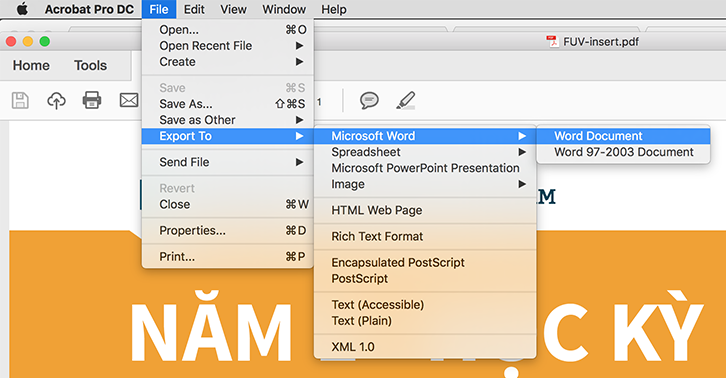
However, this process might give you a first start to get your fonts styles, colors and overall layout into Word and then you will have to put a bit of work in to make the document functional.