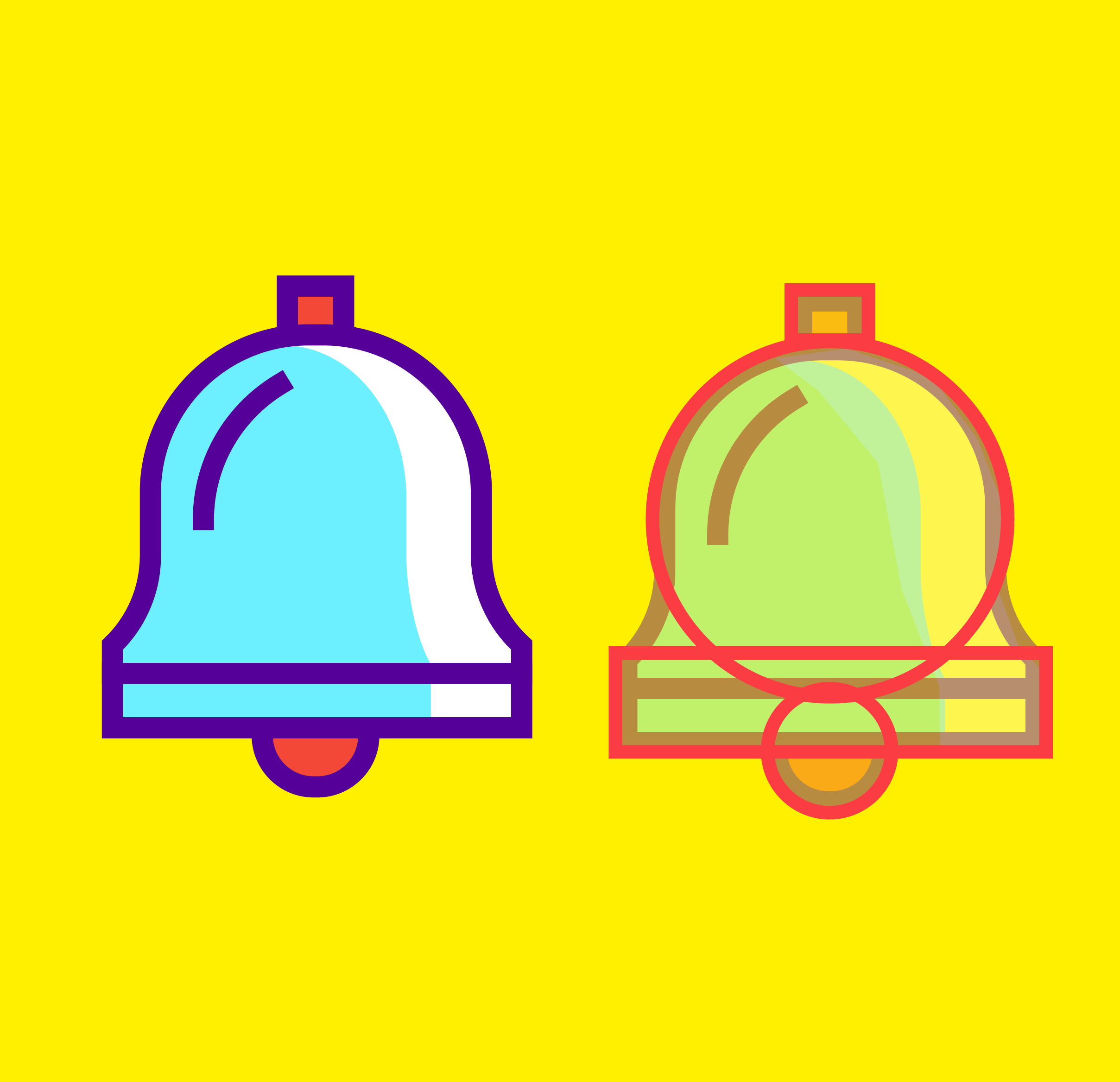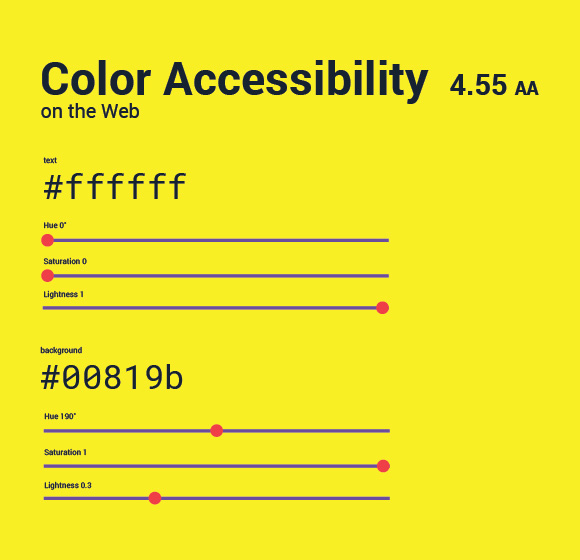At Opus, a lot of reports cross our desks. We’ve seen it all; the good, the bad, and the ugly. It’s our job to help our clients construct a clear and compelling narrative through design. Here are five things we consider every time we work on designing a report.
 1. Read the content, yes seriously!
1. Read the content, yes seriously!
You think this sounds obvious but as graphic designers, it’s easy to get caught up in making things look nice. Reading is important before you are designing a report. It can tell you if a callout makes sense, if there’s an opportunity to create an infographic, or maybe those bullets could be icons. Obviously, for longer reports, this may not be practical, but the reality is not all clients are going to give you that information up front. A light skim can go a long way in finding those small opportunities that help create a customized narrative.
 2. Hierarchy & the magic of whitespace.
2. Hierarchy & the magic of whitespace.
Nothing is scarier than facing down a word doc of unformatted content. If you think you’re scared, just think how scared the reader would be. Creating hierarchy through headers, subheads, callouts, and sidebars goes a long way in making the report easily digestible and scannable. In addition, using wider margins creates whitespace (area around different page elements) and allows a moment of rest for the eye. Whitespace can transform a report from feeling dense to approachable and polished.
 3. Use Visuals
3. Use Visuals
Again, sounds obvious but you’d be surprised how many clients either don’t have access to an image library or have low quality images. Photos keep readers engaged, communicate your brand, and can add a personal and human element. If photos are not appropriate then infographics are a great way to add a visual element. Pulling numbers or figures out of the text highlights impactful data where it may otherwise get lost.
 4. Choose the right size
4. Choose the right size
Consider how the client is going to use the report. Are they being handed out or mailed? Is it long or short? These factors play considerably into deciding a size. If the client is mailing the report, then it should be able to fit into a standard sized envelope. If the report is long, you probably don’t want to choose a small size or something that doesn’t fit on a standard sheet of paper. Small sizes = more pages and a custom size = more paper which means the piece becomes more expensive to produce.
 5. Be smart in your file set up
5. Be smart in your file set up
We take our file set-up seriously here at Opus. Because we share files and work on things as a team, it’s important that the files are set up correctly with paragraph and character styles, an established grid and color palette. Correct file set-up not only allows a team member to pick up where you left off, but it also makes those last-minute style changes from the client easy. If you’ve laid out a 200-page document with zero paragraph styles and the client suddenly wants to change the font, you’re toast. Leveraging the design software properly makes a huge difference in time and energy spent per project.